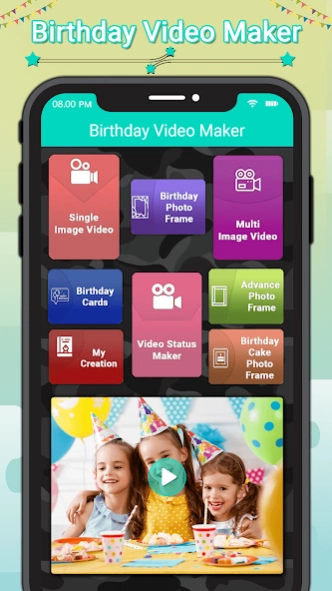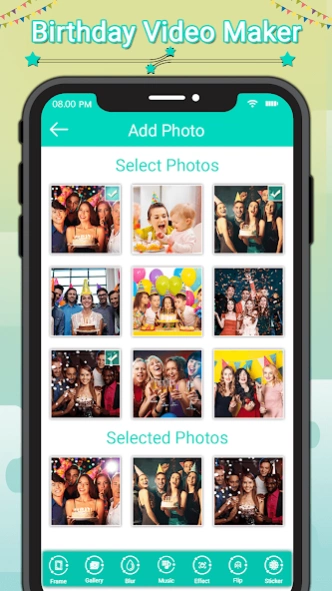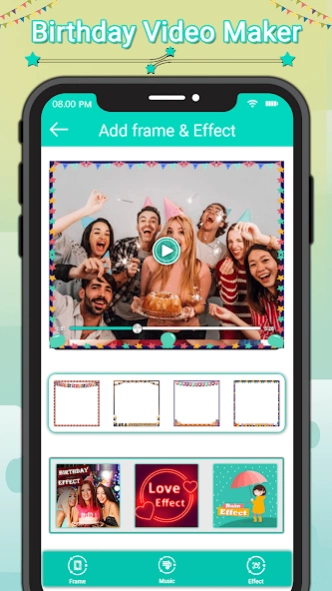Birthday Photo Video Maker 1.8
Free Version
Publisher Description
Birthday Photo Video Maker - Birthday Video Maker by Birthday Slideshow Maker With Song 2023 & birthday cake
Make Birthday Videos in Minutes. Combine photos, video clips, text, and music to create beautiful birthday videos easily with drag-and-drop Birthday Photo Video Maker. Make Great Videos. Easily. Download birthday app now. Customize Text Size, Color, Font & Placement On Video Clips To Create the Look You Want. Forever Free. 50+ Professional Fonts. Drag-and-Drop Interface. Millions of Stock Assets. Pro-Quality Videos.
Say Happy Birthday with a Video. Create one-of-a-kind 'happy birthday' videos quickly and easily. Videos make great gifts and are a fun way to recap all the birthday festivities. Create a happy birthday video for free! Use cool templates or start from scratch. Upload your images, music and add voice to make it personal!
KEY FEATURES
Birthday Video Gift - A personalized birthday video beats an ecard, any day. Make a customized video and delight your recipient with meaningful photos and memories.
Party Invitation - Get the word out about a big birthday bash with a fun, informative video invitation with birthday cake with name and photo. Include party details and then share with guests.
Birthday Party Recap - Round up those priceless birthday party photos and video clips. Put them into a video that's easily shared with family and friends by birthday photo video maker with music.
Birthday Ecard - Show you care with a short video that includes a heartfelt or funny birthday message. Include in-jokes or clever quotes, along with photos from way back when. Create a personalized birthday card your recipient won't forget with birthday photo frame with song 2023.
Video interview - Ask friends and family to share memories about the person celebrating a birthday. Mix in the video interviews with photos and add music to make a unique video gift for birthday song with name.
Birthday Slideshow - Create a dynamic slideshow of photos and video clips of the birthday boy or girl over of the years. Add text to help tell your story. Share your video at a birthday party by showing it on a TV or by using a projector to watch it on a big screen.
Tell a clear story - Before you begin, think about how you'll organize your video. Will it be chronological? Will you share images related to a hobby or theme? Choosing your angle ahead of time can make creating a video much easier.
Make your video the right length - Keep your video to under a minute if you're creating a birthday invitation or e-card. For a happy birthday video for a loved one, make it about 2-3 minutes. That means being choosy about your visuals. Instead of adding every video clip or picture you have, just include your very best by birthday video status maker 2023.
Select festive visuals - Include a photo of the person whose birthday you're celebrating, along with fun, birthday-ready images. If you can't find enough photos on your own, search our collection of Images stock photos and video clips for birthday stock photos inside birthday reminder with alarm app.
Crop images and trim video clips - When you're adding photos or footage, you can adjust them in birthday video maker with song and name to better fit your video. Enlarge images, crop them to the left or right, or show multiple images at once in a photo collage. You can also cut down video clips or mute them in birthday video app if you want to cut out the audio.
Choose the right birthday music - Whether you want a rockin' birthday video or a quiet, reflective instrumental, our library has hundreds of songs to choose from. Go for a straightforward "Happy Birthday" or filter songs by genre by happy birthday app
Have a question or suggestion? We are waiting for your feedback!
Don’t hesitate contact me if have any suggestion.
Thank and appreciate !
About Birthday Photo Video Maker
Birthday Photo Video Maker is a free app for Android published in the Video Tools list of apps, part of Audio & Multimedia.
The company that develops Birthday Photo Video Maker is Ultimate Sticker Pack. The latest version released by its developer is 1.8.
To install Birthday Photo Video Maker on your Android device, just click the green Continue To App button above to start the installation process. The app is listed on our website since 2023-07-05 and was downloaded 6 times. We have already checked if the download link is safe, however for your own protection we recommend that you scan the downloaded app with your antivirus. Your antivirus may detect the Birthday Photo Video Maker as malware as malware if the download link to ultimatepack.birthdayphotoeffectvideomaker.birthdayslideshow.videomaker is broken.
How to install Birthday Photo Video Maker on your Android device:
- Click on the Continue To App button on our website. This will redirect you to Google Play.
- Once the Birthday Photo Video Maker is shown in the Google Play listing of your Android device, you can start its download and installation. Tap on the Install button located below the search bar and to the right of the app icon.
- A pop-up window with the permissions required by Birthday Photo Video Maker will be shown. Click on Accept to continue the process.
- Birthday Photo Video Maker will be downloaded onto your device, displaying a progress. Once the download completes, the installation will start and you'll get a notification after the installation is finished.